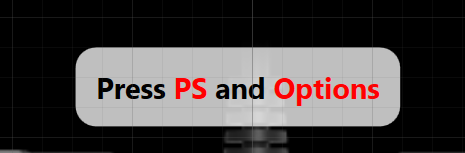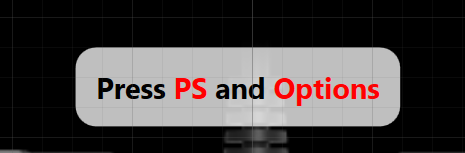1
2
3
4
5
6
7
8
9
10
11
12
13
14
15
16
17
18
19
20
21
22
23
24
25
26
27
28
29
30
31
32
33
34
35
36
37
38
39
40
41
42
43
44
45
46
47
48
49
50
51
52
53
54
55
56
57
58
59
60
61
62
63
64
65
66
67
68
69
70
71
72
73
74
75
76
77
78
79
80
81
82
83
84
| namespace MyControls
{
public static class HighlightTermBehavior
{
public static readonly DependencyProperty TextProperty = DependencyProperty.RegisterAttached(
"Text",
typeof(string),
typeof(HighlightTermBehavior),
new FrameworkPropertyMetadata("", OnTextChanged));
public static string GetText(FrameworkElement frameworkElement) => (string)frameworkElement.GetValue(TextProperty);
public static void SetText(FrameworkElement frameworkElement, string value) => frameworkElement.SetValue(TextProperty, value);
public static readonly DependencyProperty TermToBeHighlightedProperty = DependencyProperty.RegisterAttached(
"TermToBeHighlighted",
typeof(string),
typeof(HighlightTermBehavior),
new FrameworkPropertyMetadata("", OnTextChanged));
public static string GetTermToBeHighlighted(FrameworkElement frameworkElement)
{
return (string)frameworkElement.GetValue(TermToBeHighlightedProperty);
}
public static void SetTermToBeHighlighted(FrameworkElement frameworkElement, string value)
{
frameworkElement.SetValue(TermToBeHighlightedProperty, value);
}
private static void OnTextChanged(DependencyObject d, DependencyPropertyChangedEventArgs e)
{
if (d is TextBlock textBlock)
SetTextBlockTextAndHighlightTerm(textBlock, GetText(textBlock), GetTermToBeHighlighted(textBlock));
}
private static void SetTextBlockTextAndHighlightTerm(TextBlock textBlock, string text, string termToBeHighlighted)
{
textBlock.Text = string.Empty;
if (string.IsNullOrEmpty(text))
return;
text = string.Format(text, termToBeHighlighted.Split('|'));
var textParts = SplitTextIntoTermAndNotTermParts(text, termToBeHighlighted);
foreach (var textPart in textParts)
AddPartToTextBlockAndHighlightIfNecessary(textBlock, termToBeHighlighted, textPart);
}
private static void AddPartToTextBlockAndHighlightIfNecessary(TextBlock textBlock, string termToBeHighlighted, string textPart)
{
if (termToBeHighlighted.Contains(textPart))
AddHighlightedPartToTextBlock(textBlock, textPart);
else
AddPartToTextBlock(textBlock, textPart);
}
private static void AddPartToTextBlock(TextBlock textBlock, string part)
{
textBlock.Inlines.Add(new Run { Text = part, FontWeight = FontWeights.Bold, Foreground = new SolidColorBrush(Color.FromRgb(0, 0, 0)) });
}
private static void AddHighlightedPartToTextBlock(TextBlock textBlock, string part)
{
textBlock.Inlines.Add(new Run { Text = part, FontWeight = FontWeights.Bold, Foreground = new SolidColorBrush(Color.FromRgb(0xFF, 0, 0)) });
}
public static List<string> SplitTextIntoTermAndNotTermParts(string text, string term)
{
if (string.IsNullOrEmpty(text))
return new List<string>() { string.Empty };
return Regex.Split(text, $@"({term})")
.Where(p => p != string.Empty)
.ToList();
}
}
}
|